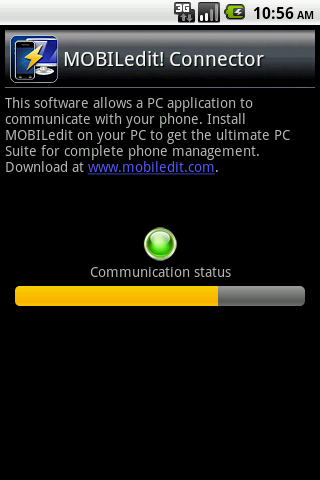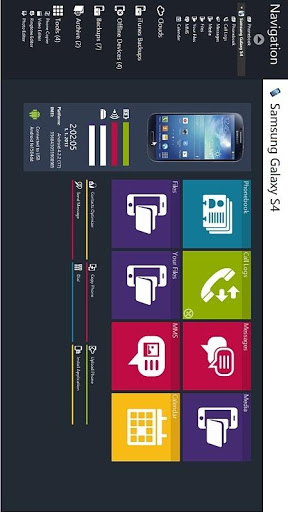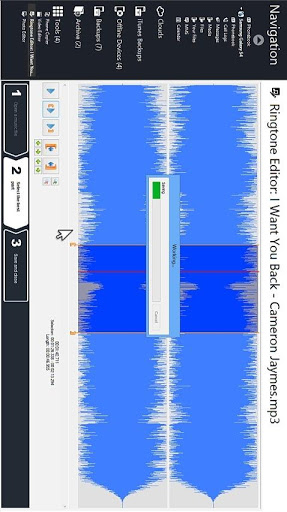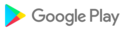Need to manage your phone content from a PC? Just got a new phone? Want your old phone’s contacts and messages in it? Then this is the application you are looking for. MOBILedit is the ultimate PC Suite and PC Studio for Android phones. Now you can get the maximum usage from your phone:
* The only universal PC Studio with thousands of phones supported
* Support of all Androids from version 1.5
* Connect your phone through Wi-Fi or USB cable
* Manage, improve and print your phonebook from the comfort of your computer
* Copy your contacts from any phone, manufacturer or system to your new Android phone
* Install APK applications to your phone from a PC
* Get your data from installed applications
* Live view of phone and card memory, battery, signal, IMEI and more
* Contact optimization and internationalization
* Copy pictures and videos between phone and PC
* Make screenshots from your phone
* Download, read, store and print text messages
* Send text messages using your PC keyboard
* Backup all phone content to your PC or Internet cloud storage
* Create free ringtones from a CD or MP3
* You can activate full version simply by sending text message
We spent years developing a universal product with the ability to manage thousands of models from all manufacturers including Nokia, Samsung, Motorola, Sony Ericsson, LG, HTC, Blackberry, Apple iPhone and many more.
This extensive project and unique know-how is used by millions of mobile phone users as well as large corporations. It is also the gold standard in the world of digital forensics investigation with customers including the FBI, MI5, and U.S.A. military.
Just follow these steps:
1. Install this application which allows a PC to communicate with your phone.
2. Download and run MOBILedit on your PC from www.mobiledit.com
3. Connect your phone through Wi-Fi or USB cable.
This application is for free as well as the PC software for reading and backups functions. For full read-write functionality of the PC software you need to purchase a license.
Faster operations with filesSupported access to SD cardsUpdated for MOBILedit 9.3
Updated for MOBILedit 9.1
Updated compatibility with newest Android phones and MOBILedit 9.0